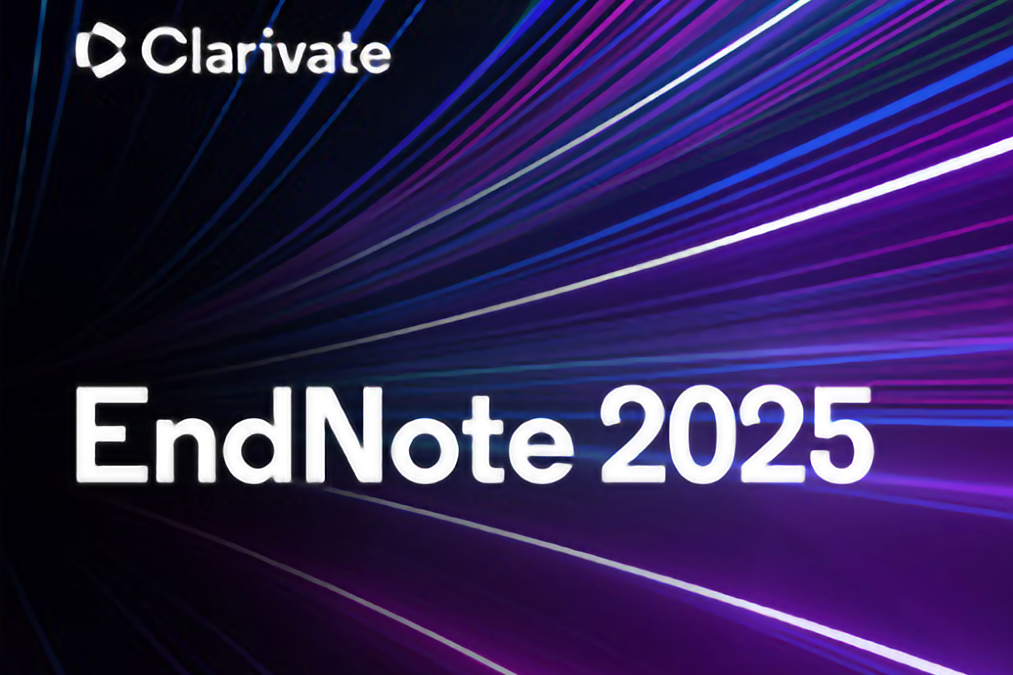Welcome Week iPad Workshop
Welcome back to campus, Buckeyes! Set yourself up for success this semester by learning how iPad can benefit you throughout your academic career. On Monday, August 25th from 1-4pm, visit our store for a free workshop all about iPad. Highlights include demonstrations of note-taking apps and Apple Pencil features. We will also have free swag to give away! Whether you've already purchased one f...