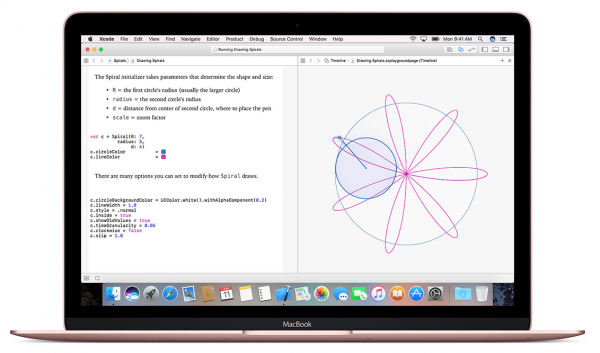
Coding Workshop: Swift and iOS
Have you ever wanted to code for iOS but didn’t know quite where to start? Have you played around in Swift Playgrounds but want to know more? With the introduction of the Digital Flagship initiative we thought this would be a great opportunity to have one of our friends from Apple® visit and provide and introduction and intermediate lesson in Swift™ and X code®. This interactive workshop will include two sections that cover the basics and intermediate skills involved in creating an app for iPhone® or iPad®. Come for one or both, all for free. The workshops will occur in 100 Campbell Hall on Tuesday, January 23 from 6:00- 8:30 p.m. Pizza is provided.
To get ready for the event, simply register (space is limited), download the necessary programs and take a look at our FAQ below. Happy coding!
What is Swift?
Swift is a powerful and intuitive open programming language for macOS™, iOS, watchOS® and tvOS™. Writing Swift code is interactive and fun. The syntax is concise yet expressive, and Swift includes modern features developers love. Swift Playgrounds is a great way to experiment with the language in a simple, low-pressure setting.
What is Xcode?
Xcode is the developer tool that lets you create apps for iOS devices. You will need to download this free tool before the event.
What will I learn at the event?
We will walk you through building a simple iOS app in Swift, and get it going in Xcode's built-in iOS Simulator. The basic section of the workshop teaches you to create the app, while the intermediate session covers advanced features to the app. Optional: Bring an iOS device running the latest OS (and a Lightning® cable to connect it to your Mac®), and we will show you what it takes to run the simple app you just created on your own device.
Do I need to register?
Yes you will. Our registration form is online. It will prompt you to choose which sections of the night you would like to attend, and allow us to communicate with you closer to the event. Registration closes when the event reaches capacity.
What do I need to bring?
• a Mac running the current release, which is macOS Sierra 10.12
• the Xcode app, downloaded from the Mac App Store®. The current version is Xcode 9.2
• an Apple ID (you probably have one already- it's your App Store login information)
What if I don’t have Mac?
If you don’t have a Mac just let us know on the form. We will either partner you with a participant who does, or loan you one of ours for the event. No worries.
In the meantime, learn more about the Digital Flagship initiative and be sure to bring any questions you may have. Our friends leading the initiative will be attending and sharing additional details about coding and an Apple iOS Design lab coming to campus in fall 2018.

